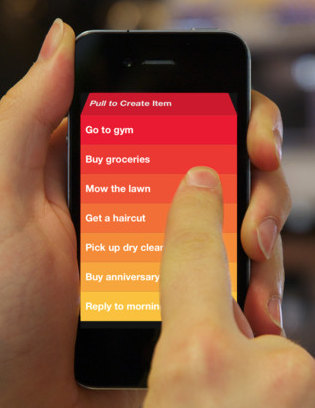
Screenshot of Clear app
In the last year, I have been using an iPhone and have found it extremely useful for organizing my life and managing our household well. I love having everything in one place, from our calendar, to my to-do list, to basic note taking. It is ultimately becoming my homemaking binder on my phone. It has saved me a lot of time because it is all conveniently located on one device.
It has certainly been distracting at times, so I have found it wise to set parameters for use to prevent myself from becoming overly consumed with this easy access technology. Frequently, I delete all my social media apps so I can take regular fasts from them. I am currently taking a week fast from them. I also find it helpful to make sure I keep my phone on the counter for the better part of the day, so I am not distracted to look at it while I’m teaching school, or doing various other tasks around my home.
I wanted to share with you what applications I have found to be most useful. I have sampled many different apps, but keep coming back to the most simple, clean, and basic apps out there. It is quickly becoming my virtual homemaking binder!
All of these are also compatible (as far as I understand) on iPod touch and iPad devises.
Mint
We love to use Mint.com for all our household financial budgeting and organizing. With the Mint app you can categorize purchases, add transactions, check on balances, and keep tabs on your income all for free!
Craigslist Pro
Craigslist Pro makes it easy to find great deals, post your own ads, and email sellers in a few seconds. With it’s use of the Iphone camera, you can actually post your own ads in a matter of a few minutes from taking the picture, adding a description, and posting it all from your phone. Saved me oodles of time! I’ve tried many different free craigslist apps, and paying $0.99 for this one was well worth it since it is not buggy and easily navigable.

Clear
My most recent find and favorite app (thanks to my dear hubby!) has been the Clear application for organizing my to-do list. It is so simple, crisp, and colorful. Tap to add a to-do, slid to the left to delete, hold to move one around…wow. I have set up several different lists in my Clear app, including a personal to-do list, Blog tasks, Household needs, (which I also use to make a simple grocery list), Errands, Long term Goals, etc. As we run out of things around our house, I add that item to our household needs list. When I need to pick up some groceries or other items, I look at this list and can easily move things around according to food categories/aisles, etc. It is by far the best app I have used for simple home management and is only $1.99.

Shopper
So currently I find myself using Clear to make my basic grocery list, but in the past I have also used Shopper, which I found very helpful as well because I could make multiple grocery lists for the different stores that I would visit and it automatically organizes it by file and you can add the cost of each item for the budget conscious. Since I shop on a monthly basis for most things, I could just keep the same ongoing monthly grocery list.
Reminders
The Reminders app comes with the IPhone and is very useful for setting reminders for various tasks. I use it to remind me to change the laundry, add yogurt starter, put something in the oven at a certain time and it will buzz me. Sometimes I will need to remember to bring something to someone’s house, so I will set a reminder to go off 15 minutes before departure with the listed items to bring. No more forgetting things!

Home Routines
I have recently been introduced to Home Routines by my readers and am just beginning to use it. I like how it allows me to add my own morning and evening routines, cleaning schedules, etc. but also provides structure to build my own cleaning zones with reminders using the Fly Lady model. Love the built in timer to help me get tasks done in 10-15 min. Great app to keep you on track in your household management.
Notes
The Notes app also comes with the IPhone and is just a basic general virtual notepad. I use this application to keep my thankfulness list, my weekly menu, and other basic important notes that I want to remember. From this app, I can easily email my notes to myself or others for safe keeping.
Google Calendar
I love using Google Calendar for all our household and family scheduling. It is easy to synch to include my husband’s schedule and important dates and deadlines for my blog. In this manner, we make sure that we know each other’s schedule as it is easily accessible from our phones. It’s nice to have my schedule on my phone at all times to refer to especially when I am out and about.

All Recipes Pro
I find nearly all my recipes and new inspiration for crafting my own recipes from Allrecipes.com. Whenever I desire to make something new, I use allrecipes.com because every recipe is thoroughly reviewed! They recently released the All Recipes Dinner Spinner Pro app and it is awesome. I can find a wealth of quality recipes with a simple search, check out the awesome amount of reviews, and add my favorites to my recipe box within the application. It can also make you an instant shopping list with the ingredients found in your choice of recipes. Well worth the $2.99!
So there you have it…my favorite simple applications! I’ve tried a wealth of other free apps and most often they are useless or frustrating. Investing in a couple quality apps is worth the time saved!
I recently put a blurb out on our facebook fan page for recommendations for iPhone applications. See the discussion here. These are the ones that the readers have tried.


 Did you know that it is possible to do the majority of your grocery shopping online these days?
Did you know that it is possible to do the majority of your grocery shopping online these days? A reader asked: How much time during the week do you allow for time away from home and/or open your home for things like playdates/hospitality towards other moms. Our church is strong on community and “living life together” and living missionally (which I am totally on board and excited about). However, lately, it feels like we are away from home more mornings than we are home. Those times usually end up with kids in one room playing and moms in another chatting/venting/hopefully encouraging one another. I want my kids to learn the importance of community, but I fear this is encouraging peer-orientation and taking away from my discipleship of my kids. I know I am to be “busy at home” and it just feels like playdates are a good excuse to ignore these duties. Any thoughts/guidelines you use?
A reader asked: How much time during the week do you allow for time away from home and/or open your home for things like playdates/hospitality towards other moms. Our church is strong on community and “living life together” and living missionally (which I am totally on board and excited about). However, lately, it feels like we are away from home more mornings than we are home. Those times usually end up with kids in one room playing and moms in another chatting/venting/hopefully encouraging one another. I want my kids to learn the importance of community, but I fear this is encouraging peer-orientation and taking away from my discipleship of my kids. I know I am to be “busy at home” and it just feels like playdates are a good excuse to ignore these duties. Any thoughts/guidelines you use? 





 Since I spend a lot of time in the kitchen between preparing meals and cleanup, I am always looking for further ways of increasing my productivity in this environment. Here are some of my favorite recommendations:
Since I spend a lot of time in the kitchen between preparing meals and cleanup, I am always looking for further ways of increasing my productivity in this environment. Here are some of my favorite recommendations: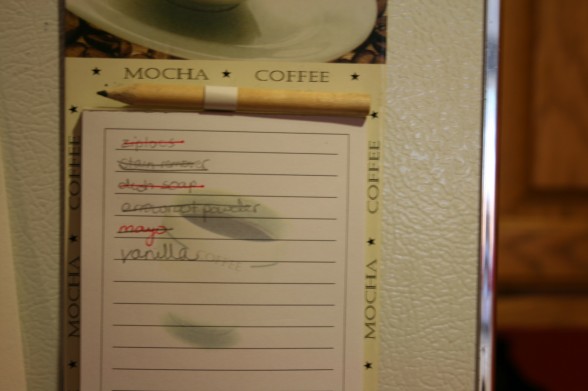 10. Keep a running shopping list on the fridge.
10. Keep a running shopping list on the fridge.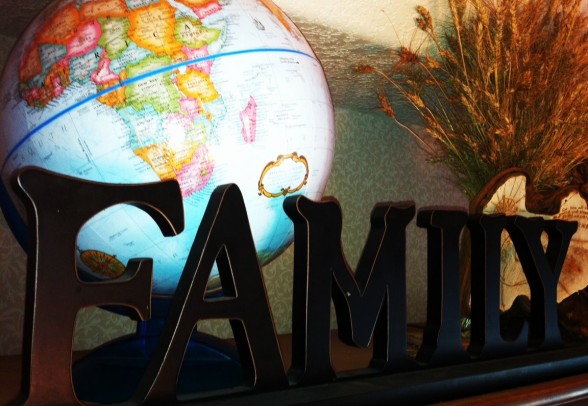


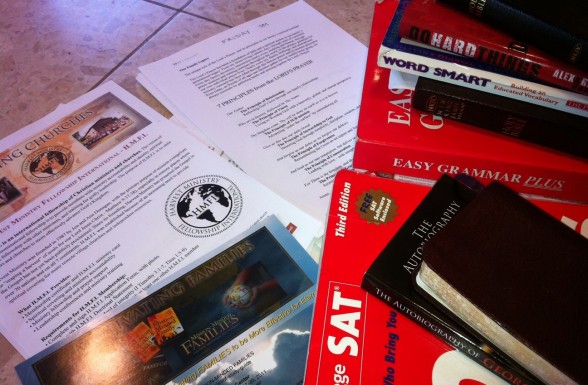
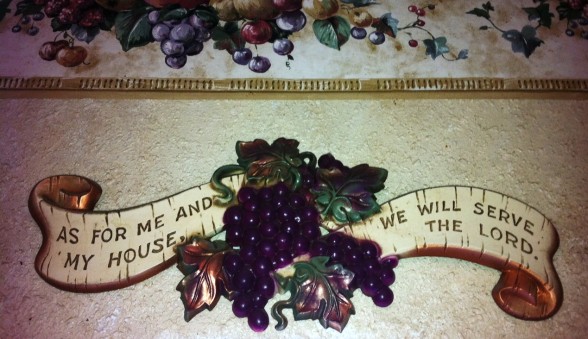


 When I’m having a hard day, I love being invited over for dinner. I really don’t care if that means driving 40 minutes away…if you invite us, we’re on our way! There is comfort in someone meeting your most basic needs. For me the comfort of that meal means more than just enjoying food with friends and family. I feel the comfort all through the day as it gives me time for a nap instead of meal prep, more time to sit and chat after dinner instead of dishes, and a little more breathing room in my food budget. Providing meals for others is a practical way we can help meet not only the physical needs of others, but social, emotional, and financial needs as well.
When I’m having a hard day, I love being invited over for dinner. I really don’t care if that means driving 40 minutes away…if you invite us, we’re on our way! There is comfort in someone meeting your most basic needs. For me the comfort of that meal means more than just enjoying food with friends and family. I feel the comfort all through the day as it gives me time for a nap instead of meal prep, more time to sit and chat after dinner instead of dishes, and a little more breathing room in my food budget. Providing meals for others is a practical way we can help meet not only the physical needs of others, but social, emotional, and financial needs as well.