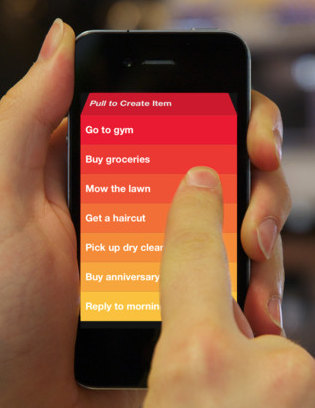
Screenshot of Clear app
In the last year, I have been using an iPhone and have found it extremely useful for organizing my life and managing our household well. I love having everything in one place, from our calendar, to my to-do list, to basic note taking. It is ultimately becoming my homemaking binder on my phone. It has saved me a lot of time because it is all conveniently located on one device.
It has certainly been distracting at times, so I have found it wise to set parameters for use to prevent myself from becoming overly consumed with this easy access technology. Frequently, I delete all my social media apps so I can take regular fasts from them. I am currently taking a week fast from them. I also find it helpful to make sure I keep my phone on the counter for the better part of the day, so I am not distracted to look at it while I’m teaching school, or doing various other tasks around my home.
I wanted to share with you what applications I have found to be most useful. I have sampled many different apps, but keep coming back to the most simple, clean, and basic apps out there. It is quickly becoming my virtual homemaking binder!
All of these are also compatible (as far as I understand) on iPod touch and iPad devises.
Mint
We love to use Mint.com for all our household financial budgeting and organizing. With the Mint app you can categorize purchases, add transactions, check on balances, and keep tabs on your income all for free!
Craigslist Pro
Craigslist Pro makes it easy to find great deals, post your own ads, and email sellers in a few seconds. With it’s use of the Iphone camera, you can actually post your own ads in a matter of a few minutes from taking the picture, adding a description, and posting it all from your phone. Saved me oodles of time! I’ve tried many different free craigslist apps, and paying $0.99 for this one was well worth it since it is not buggy and easily navigable.

Clear
My most recent find and favorite app (thanks to my dear hubby!) has been the Clear application for organizing my to-do list. It is so simple, crisp, and colorful. Tap to add a to-do, slid to the left to delete, hold to move one around…wow. I have set up several different lists in my Clear app, including a personal to-do list, Blog tasks, Household needs, (which I also use to make a simple grocery list), Errands, Long term Goals, etc. As we run out of things around our house, I add that item to our household needs list. When I need to pick up some groceries or other items, I look at this list and can easily move things around according to food categories/aisles, etc. It is by far the best app I have used for simple home management and is only $1.99.

Shopper
So currently I find myself using Clear to make my basic grocery list, but in the past I have also used Shopper, which I found very helpful as well because I could make multiple grocery lists for the different stores that I would visit and it automatically organizes it by file and you can add the cost of each item for the budget conscious. Since I shop on a monthly basis for most things, I could just keep the same ongoing monthly grocery list.
Reminders
The Reminders app comes with the IPhone and is very useful for setting reminders for various tasks. I use it to remind me to change the laundry, add yogurt starter, put something in the oven at a certain time and it will buzz me. Sometimes I will need to remember to bring something to someone’s house, so I will set a reminder to go off 15 minutes before departure with the listed items to bring. No more forgetting things!

Home Routines
I have recently been introduced to Home Routines by my readers and am just beginning to use it. I like how it allows me to add my own morning and evening routines, cleaning schedules, etc. but also provides structure to build my own cleaning zones with reminders using the Fly Lady model. Love the built in timer to help me get tasks done in 10-15 min. Great app to keep you on track in your household management.
Notes
The Notes app also comes with the IPhone and is just a basic general virtual notepad. I use this application to keep my thankfulness list, my weekly menu, and other basic important notes that I want to remember. From this app, I can easily email my notes to myself or others for safe keeping.
Google Calendar
I love using Google Calendar for all our household and family scheduling. It is easy to synch to include my husband’s schedule and important dates and deadlines for my blog. In this manner, we make sure that we know each other’s schedule as it is easily accessible from our phones. It’s nice to have my schedule on my phone at all times to refer to especially when I am out and about.

All Recipes Pro
I find nearly all my recipes and new inspiration for crafting my own recipes from Allrecipes.com. Whenever I desire to make something new, I use allrecipes.com because every recipe is thoroughly reviewed! They recently released the All Recipes Dinner Spinner Pro app and it is awesome. I can find a wealth of quality recipes with a simple search, check out the awesome amount of reviews, and add my favorites to my recipe box within the application. It can also make you an instant shopping list with the ingredients found in your choice of recipes. Well worth the $2.99!
So there you have it…my favorite simple applications! I’ve tried a wealth of other free apps and most often they are useless or frustrating. Investing in a couple quality apps is worth the time saved!
I recently put a blurb out on our facebook fan page for recommendations for iPhone applications. See the discussion here. These are the ones that the readers have tried.
You should try out CraigUpload.com ‘s app. Its Free! Use it to upload images directly from your phone. Then copy the codes over to your craigslist post. Very useful for people like me who post a lot on Craigslist. Here is the link: https://itunes.apple.com/us/app/craigupload.com/id604294603?ls=1&mt=8
there are so many iphone apps out there and i always downlaod them a lot.^
Have a look at our own blog page too
http://www.beautyfashiondigest.com/long-dresses-for-women/
Hello Lindsay! I have been following your blog off and on for several years now. Just wondered, since it’s been a few months, if your App review or “used often” list has been altered? I see this article was posted almost a year ago… Thanks!
You should really try the Grocery IQ app for shopping lists. It’s amazing! You can read my review of its features here: http://itsclementime.com/the-best-grocery-shopping-app/
My all time favorite is the cozi app.
I also use the All Recipes app. I would also suggest the P-tracker app (believe that is what it is called)…it tracks the monthly visitor if y’all know what I mean, lol.
I’m in love with mint.com
The Home Routines one sounds awesome!
What a great list! We just started using Mint as well and now wondered how we ever managed without it! I still don’t know how it’s free, but I’m not one to complain And that Clear app looks great and so simple to use – will have to check it out!
And that Clear app looks great and so simple to use – will have to check it out!
I just wanted to also let everyone know about another recipe app called Paprika. It’s great, it has a browser built into the app so you can search for recipes and then save them directly to the app and even edit the different components of the recipe before saving (only iPad version). You can create meal plans based on the recipes, add ingredients to a shopping list, email your recipes, you can even add in your own recipes. Best of all, it syncs across all your iOS devices (but each is purchased separately, I think $4.99, but sooo worth it!). There’s also a Mac version, although I only have the iPhone and iPad versions.
You can learn more about it here: http://www.paprikaapp.com/iphone/
Thanks again for a great list!
Great post. I don’t have a smart phone but I do have a Nook Tablet. Does anyone know of any good management apps for the Nook?
It is interesting to look at Apps recommended by others, here are some of my favourites (free):
‘Errands To-Do List’ by Yoctville – I mainly use this for errands to do while out in town. The app is well thought out and designed and hasn’t crashed. Allows you to arrange tasks by date, priority, alphabetically or manually. You can have a check list within each task and recycle tasks so you don’t have to recreate a new one each time.
‘Alarmed ~ Reminders, timers, alarm clock’ by Yoctville – I use this for reminders and timers but it also has a wake-up/sleep function. I like to use this for future dated events, vehicle service due dates etc as I can set a pre-alarm to go off minutes, hours, days or weeks in advance. I use the alarm for my internet time.
‘One Thousand Gifts’ by Zondervan – Has helped me to actually capture my gratitude list. Although this app could do with some improvements and it sometimes crashes, I continue to use it. I like the opportunity to record photos and text together in my gratitude list.
Blessings,
Angela
Hi, Lindsay,
Thank you for posting these. I’m going to have to take a look at some of them. I have a question for you about Mint. I used it for about a year and loved it, but then there was a major glitch that was taking transactions I had categorized and switching them to random categories, which was completely messing up my budget and taking me hours and hours to switch. It was an ongoing issue for quite some time that they were not fixing so I finally just gave up and closed my account with them. I would love to go back to Mint, so I was wondering how long you have been using it and if you have had that issue at all.
Hi, Lindsay,
I should have checked Mint further before I posted this question to you. I was able to check their forums and this issue does appear to be ongoing. You may want to watch for this in your transactions if you have not been using Mint for very long. It can really mess up your budget. I ended up switching to YNAB, which functions pretty well and also has an iPhone app that works with the desktop software.
So helpful! I appreciate you posting this. I may take the plunge and go paperless.
This one really isn’t so much for home managment, but I really loved Ocuvue when we were avoiding pregnancy (I’m pregnant now, so it hasn’t been used in a long time, lol). it was so convenient to have my chart right there on my phone, versus having to log in on my computer every time i wanted to make an entry or check something. i have a Droid, but i’m sure there is a similar app for iphones.
I love the Mealboard app. You can keep all your recipes in it, then chose which ones you’d like to use in a 1-4 week period. With one click of a button it creates a grocery list for you. You can also program it to remind you to take something out of the freezer, soak some grains , etc. I use it regularly.
Awesome! This is so helpful, thank you! I was just going to start getting into Craigslist, so I am definitely going to check that one out!
this is a very helpful post! Thanks!
i use wunderlist for grocery lists, to do lists, even honey do lists (i have the same account linked to both our phones). it is awesome!
my recent post: amazing asian chicken salad
Thank you for this! I’m looking for a good exercise app if anyone has a good rec…I’m new to the iPhone world and I have found that there is SO MUCH out there!
For shopping lists, I like Ziplist. It organizes lists for multiple stores and arranges each store’s list by aisle. I love that I can customize which order the aisles appear by store–helps me get in and out much faster. I can also log in to their site on the computer to add my list, and it saves past items I’ve put on my list so I can add them back on quickly.
For a general family app, I’ve recently started using Cozi. I like it because it is a shared calendar and to-do list that works on all our devices (even the Nook). I can add items to my hubby’s list and vice versa, plus we can schedule reminders for each other. It also has a shopping list, but it has to be manually categorized so I just use it for my quick pick-up list and use Ziplist for my main shopping trips. Cozi also has a journal feature which I like because you can jot quick notes on your day, then keep them for personal memories, email to family, or publish as a family blog-type site.
There is a 1,000 gifts app, which I have found as a good reminder to write down my gifts.
Thanks for this post! I’m going to check out several of these apps now… I really enjoy how relevant your blog posts are. Keep up the great work!
Lindsey, thanks for the suggestions! I love my new iPhone as well. Do you still use your home management binder? I have a home management binder and an iPhone and I’m always trying to find that balance between the two without feeling like I’m doing too much or doing things twice. I’m just not sure if I can only use my iPhone. I’d love to hear what you do.
I just realized that I misspelled your name. Sorry!
I primarily use my home management notebook now to store various resources (like future homeschooling resources, clothing list, addresses, holiday ideas, etc). I have my monthly menus in there too that I just reference each week quickly as I make my weekly meal and write on my phone for quick easy reference. Otherwise All my day to day stuff is on my phone.
You seem so busy, yet so organized. What time do you get up in the morning? If you don’t mind me asking
My goal is 6:30 but it has been far from that lately…7:30 is more common.
Thanks for those reviews, I’m definitely going to check some of them out. I have a few that I use or reference frequently as well.
For shopping I use:
Grocery IQ – it’s free (there are occasionally banner ads, but they are not obtrusive). I can divide my list by store, each item is categorized by “aisle” (beverages, frozen food, condiments, etc), I can create a favorites list for each store so I can quickly add things to my list, and it also has space to note prices/quantity/notes about each item if you so desire.
Dirty Dozen – it’s a free app from EWG and it actually has the full list of 53 fruits and vegetables available, not just the dirty dozen.
EWG – is their safe sunscreen guide, also free.
Seafood Watch – free app from the Monterey Bay Aquarium of their sustainable seafood guide. I always check it before purchasing seafood.
True Food – from the Center for Food Safety and the Institute for Responsible Technology. It is a GMO Shopper’s Guide. It includes fruits and vegetables and most everything else is listed by brand name. There is also a listing of hidden GM-derived food additives.
For cooking, in addition to the Allrecipes app, I use:
Epicurious – free. There are a lot of tested recipes from Bon Appetit and Gourmet, as well as some other magazines.
Cook’s Illustrated – the app is free, as are some of the recipes and reviews, but you will get a lot more functionality out of it if you are a subscriber to their website (which I am). If you are a member already you should definitely have this app.
And unrelated to household management, here are a few others I like (all free):
Dictionary.com – (this is self-explanatory, right?)
Relax Melodies – sometimes some white noise sounds help me relax, and this has a bunch to choose from
Instagram – it’s so fun to edit pictures with this
I agree Lily, Grocery IQ is the best!
Awesome! I love finding new, helpful apps for my iPhone. The Clear app looks like it was made for me!
Thanks for posting this. I don’t have an i-phone but I have an i-touch and am always looking for more ways it can save me time. I have i-tunes credit right now and couldn’t decide what to spend it on, now I am going to look up the apps. you suggested and your readers and try a few out.